I already wrote guide like this, although it is for CentOS, it is also worth on Ubuntu. So, check that guide first to get resolved some of the issues you have.
Be sure to check my earlier guide, because it is covering some of the issues described here.
Let’s start.
This is my screen initially.
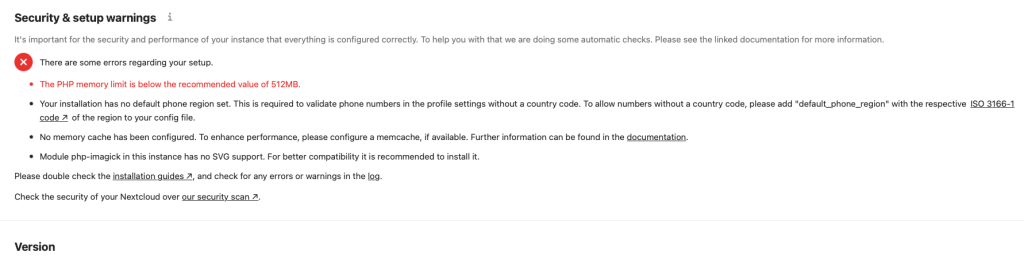
Let’s go one by one.
ERROR 1
“The PHP memory limit is below the recommended value of 512MB.”
I will go and edit following file
sudo nano /etc/php/7.4/apache2/php.iniWhile I’m in that file, I will set few values
Set all of these as you see fit, only memory_limit has to be 512M or more.
memory_limit = 1024M
max_execution_time = 2700
post_max_size = 2000M
upload_max_filesize = 2000MAfter you are done
sudo systemctl restart apache2If that haven’t worked, you can also try and set values inside sudo nano /etc/php/7.4/cli/php.ini
ERROR 2
“Your installation has no default phone region set. This is required to validate phone numbers in the profile settings without a country code. To allow numbers without a country code, please add “default_phone_region” with the respective…”
We will now need to edit nextcloud config
sudo nano /var/www/nextcloud/config/config.phpTo the end of the file I added following
'default_phone_region' => 'DE',You should add your country code instead of DE, which marks Germany.
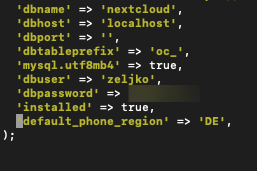
Save and exit file.
Reboot apache
sudo systemctl restart apache2ERROR 3
“Module php-imagick in this instance has no SVG support. For better compatibility it is recommended to install it.”
Ok, we will try to install following
sudo apt install libmagickcore-devReboot apache as usual
sudo systemctl restart apache2Ok, that is it
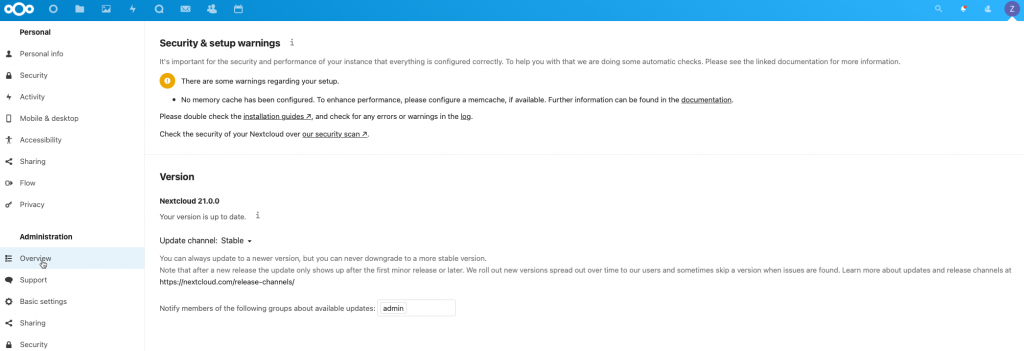
I was left with no memory cache has been configured, but as usual, I don’t care about it for my personal installation.
After you are done, go to the Logging menu and check the logs of the nextcloud and see there if there are any fresh errors.