This one left me puzzled for some time after I started with Proxmox. Hint – this will solve your problem if you are running pFsense inside Proxmox. So, if you don’t have pFsense in your Proxmox installation through which your VMs go to internet – this guide will not help you :(
I like to have my VMs organized behind virtual router, especially if I have something to test, I don’t like to mix environments, so I usually put pFsense between my VMs and rest of the network.
On random Proxmox installations I would experience very slow internet speeds in my VMs.
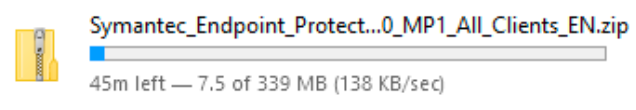
I tried with various network drivers for my VMs, various network configurations, but nothing helped…
Stranger yet, if I copied something from one VM to another, within same network – speed would be ok.
Then I noticed that my Proxmox installs on which VMs have slow internet have one thing in common – pFsense as gateway.
Through some research I found out that it could be a culprit for my problems.
I went to the pFsense and logged into GUI of pFSense
System | Advanced | Networking tab – under Network interfaces section make sure you MARK “Disable hardware checksum offload” under “Hardware Checksum Offloading”
When you are done, save your changes and then reboot pFsense.
Rebooting is required for the changes to apply.
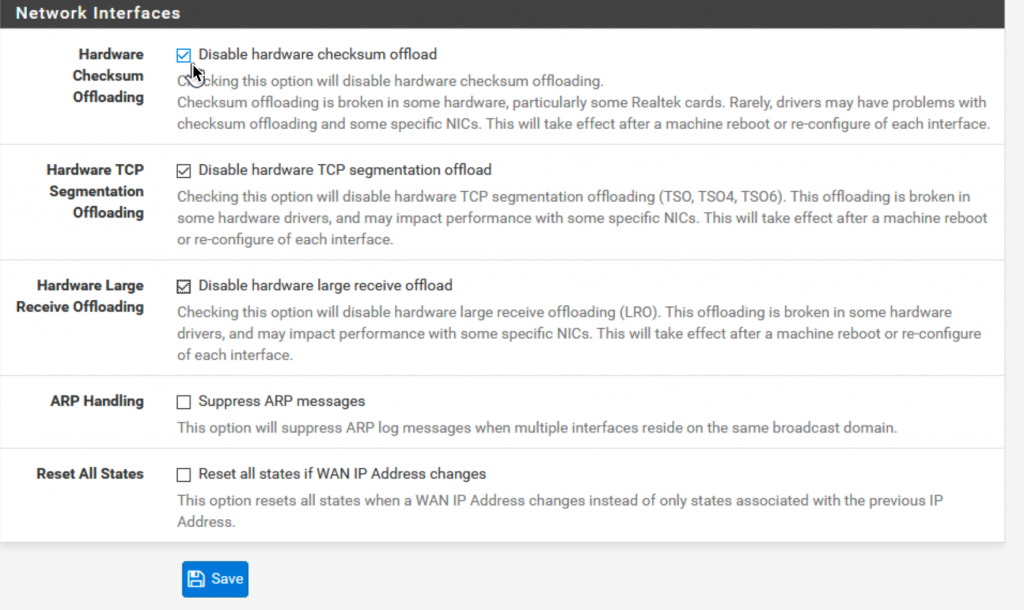
After that change, internet is flying inside my VMs which are behind pFsense on Proxmox.
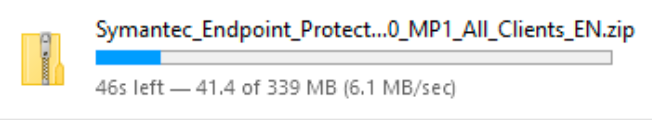
That is it, that resolved my issues with slow internet of VMs on Proxmox.