I often have to deal with USBs in my test LAB, be it for software or VM restores. Manually mounting USBs to Proxmox. That is why I like to auto-mount drives to my Proxmox install.
This will be short and simple guide on the topic of enabling usb drives auto-mounting on Proxmox.
So, here is the list of my drives on Proxmox. The one in the red is SSD drive in external enclosure – not mounted by default.
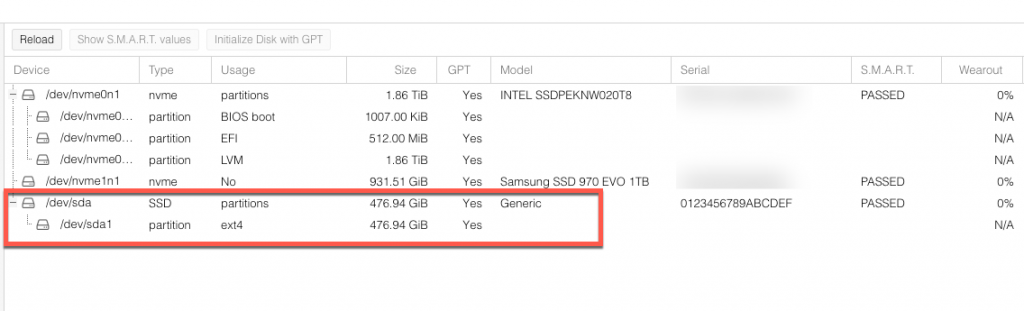
In order to enable USB auto-mounting on Proxmox (I did this on 6.4.1 version) you need to do following.
Open shell on your Proxmox node you wish to install it on and type in following:
apt-key adv --recv-keys --keyserver keyserver.ubuntu.com 2FAB19E7CCB7F415
echo "deb https://apt.iteas.at/iteas buster main" > /etc/apt/sources.list.d/iteas.list
apt update
apt install pve6-usb-automount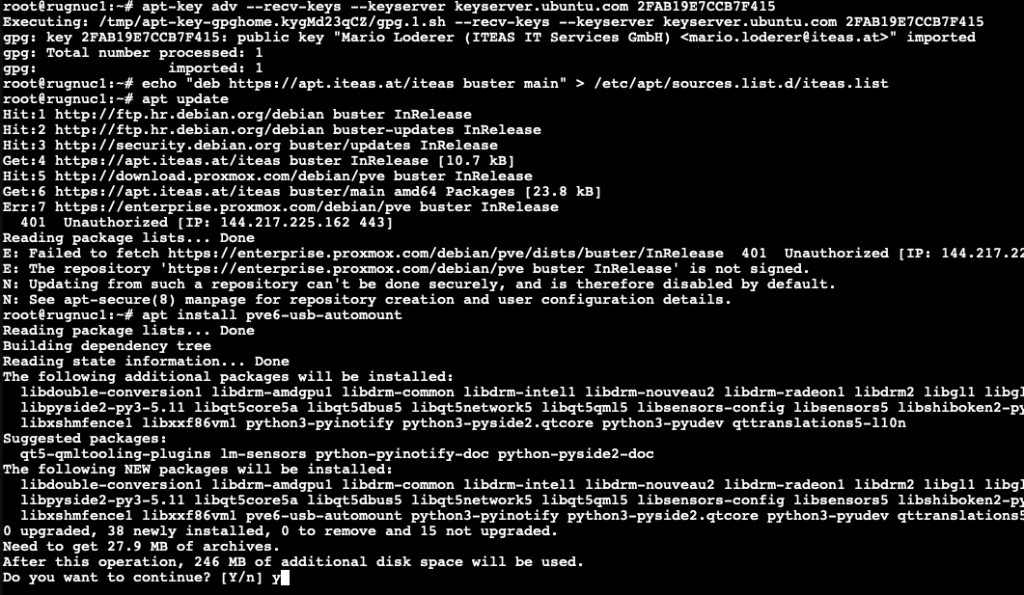
I wasn’t just able to run apt install pve6… without other commands, it just would not run on my system. So I ran above commands before executing pve6-usb-automount install – and then it all worked.
After that I rebooted my server.
After reboot, USB drive was mounted
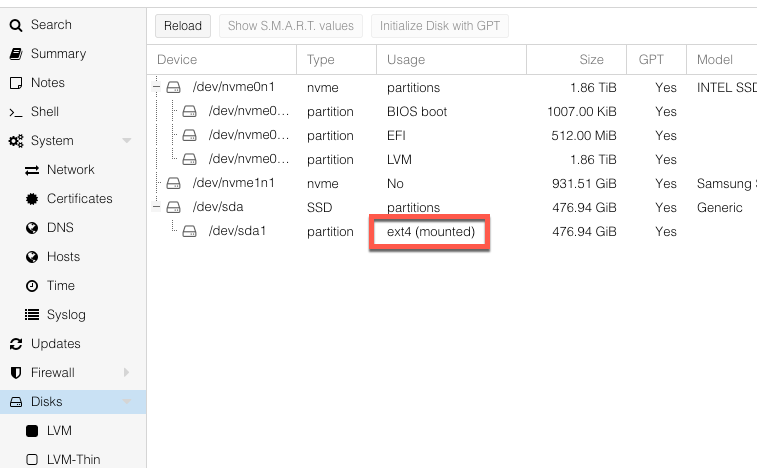
That is it, from now on – your usb drives will be booted automatically on Proxmox.