After you first login into OpenStack and start administering it, you may get “Could not find default role “user” in Keystone.
Here is the error:
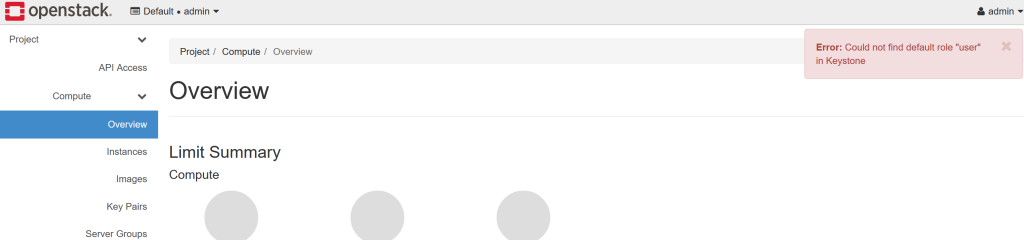
And here is how to solve it:
If you go to /etc/openstack-dashboard/local-settings file, you should have line OPENSTACK_KEYSTONE_DEFAULT_ROLE = “user” in that file.
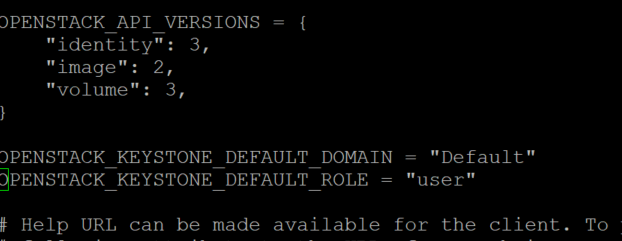
However, it looks like this role is missing, so, to create it, we need to first execute:
. admin-openrcand then following command to create role user
openstack role create user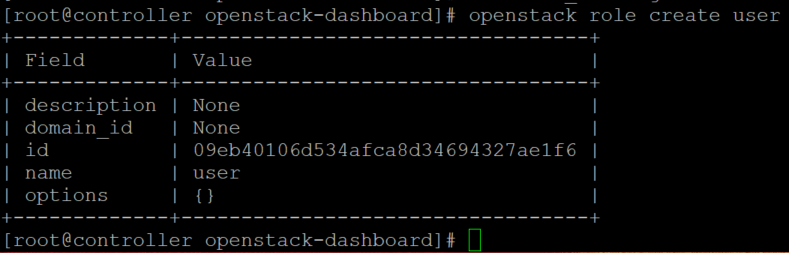
That should resolve your problem, at least it have resolved mine.