Just restarting or shutting down ASDK host would be a bad idea. This article will show you how to do it properly.
Stop ASDK (Shutdown)
You should login to your ASDK host computer to AzureStack\AzureStackAdmin account
Open Powershell in elevated mode (as admin)
And run following commands:
First this:
Enter-PSSession -ComputerName AzS-ERCS01 -ConfigurationName PrivilegedEndpoint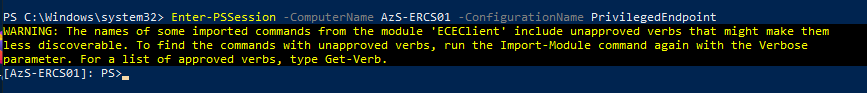
Next, run stop command
Stop-AzureStack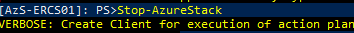
It could take several minutes to complete stop process…
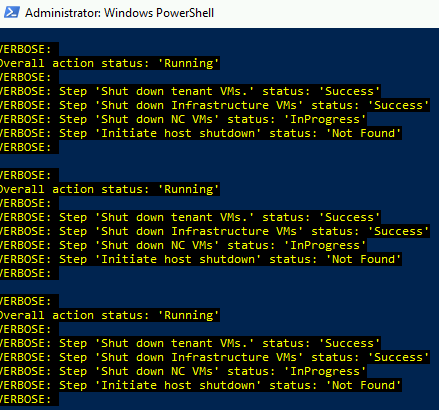
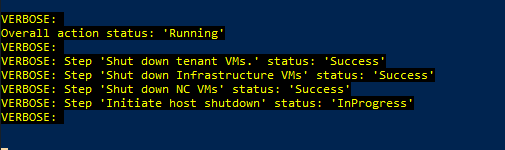
If everything went ok (in my case procedure took about 20 minutes) you should be seeing message below and soon your ASDK host should power off.
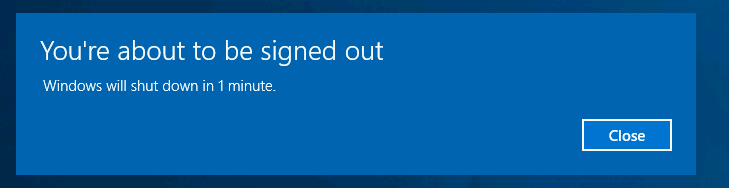
Start ASDK (Boot)
ASDK services should start automatically after powering up, but it also can take some time, and there is a procedure to check if everything is ok (you can use it or just, it is up to you).
Open Powershell with elevated privileges (as admin) and run following command to establish PEP
Enter-PSSession -ComputerName AzS-ERCS01 -ConfigurationName PrivilegedEndpoint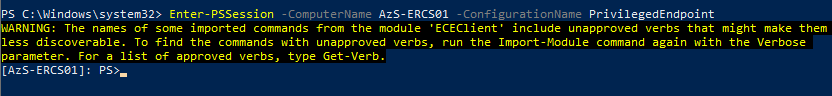
Next, in PEP run following command
Get-ActionStatus Start-AzureStack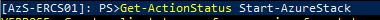
Starting of Azure Stack according to Microsoft Docs can take several hours, it all depends on the hardware configuration you are running. In my case it usually takes about 40 minutes.
Besides PowerShell I usually look at Failover Cluster Manager and Hyper V Manager and follow starting of resources.
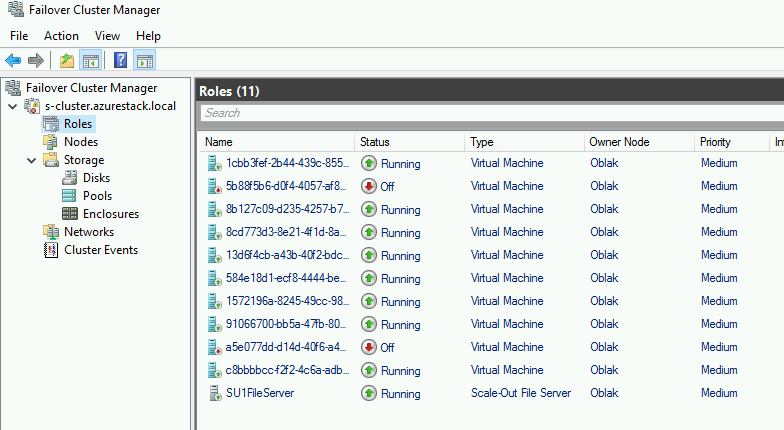
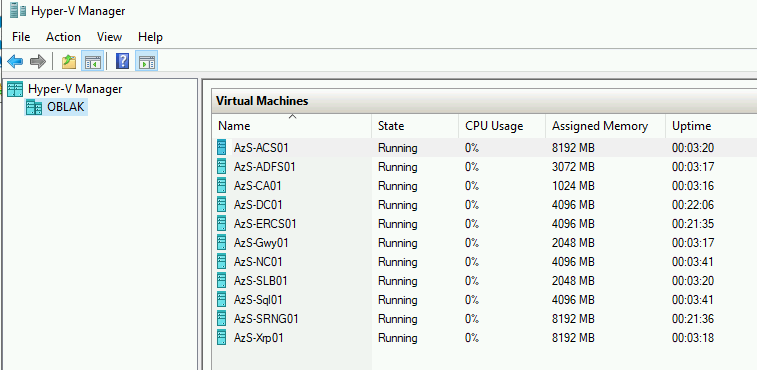
There is also a good tutorial on this topic on Microsoft, and you should look there for eventual updates on this – https://docs.microsoft.com/en-gb/azure-stack/asdk/asdk-start-stop?view=azs-1908