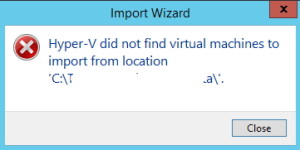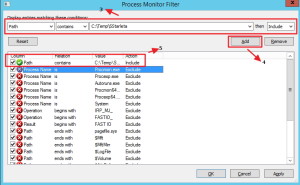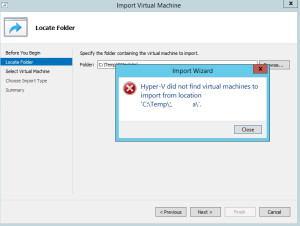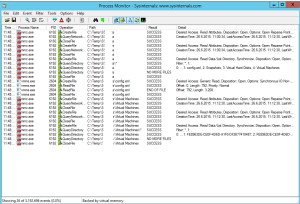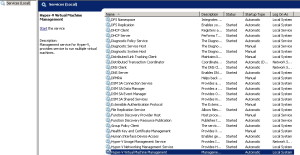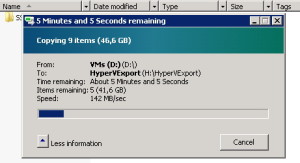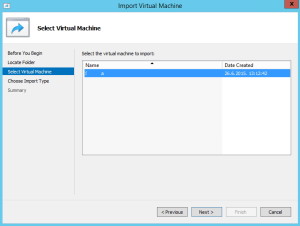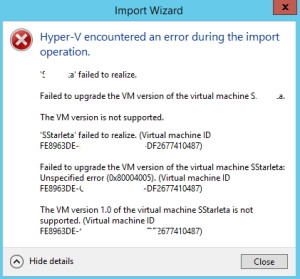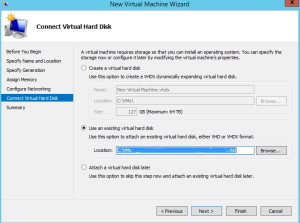While importing virtual machine to HyperV in Windows Server 2012 R2 which was exported from Hyper V in Windows Server 2008 I got following error “Hyper-V did not find virtual machines to import from location…”
You can try all I tried (no use, but there is plenty of useful info) or just skip and scroll to the end and part where it boldly says What are the options for importing machine from Windows Server 2008 to Server 2012 R2?
We are going to try and capture the process of importing and detailed error:
For start I entered the following command in directory where is machine which I want to import:
dir /s /bNext I`m going to try with Process Monitor. You can download process monitor from here https://technet.microsoft.com/en-sg/sysinternals/bb896645
Initially capturing window will be full of data. In order to capture what we need, we need to do following
1. Stop capturing by clicking to magnifying glass (x will appear across glass)
2. Click on Filter icon
3.New window will appear, under Display entries matching these conditions choose: Path |Contains | Enter path to virtual machine you are trying to import |Include
4.Click on Add
5.Path will appear with green sign |Confirm with Apply |OK
Click on magnifying glass once more to enable it again
To capture traffic, start import process in HyperV once more
No Denied results, everything is great success
I tried to remove .xml file from import directory but still no luck, errors.
So, after little research I found this – https://technet.microsoft.com/en-us/library/dn872560.aspx
Basically, it is not possible to export VM from Windows Server 2008 and import it into Windows Server 2012 R2 HyperV. They are not compatible.
BUT, you can just plain and simple copy virtual machine from Server 2008 to Server 2012 R2
In order to do so, do following:
Shut down VM on Windows Server 2008
Go to Control Panel| Administrative Tools | Services and stop Hyper-V Virtual Machine Management service
Copy VM you wish to import into Windows Server 2012 R2
After starting Import procedure of VM that was simply copied from Windows Server 2008 to Server 2012 R2 import starts with no errors
But at some point
According to this link https://technet.microsoft.com/en-us/library/dn303411.aspx Microsoft removed The WMI root\virtualization\v1 namespace (that Server 2008 is using in VMs) in Windows Server 2012 R2.
What are the options for importing machine from Windows Server 2008 to Server 2012 R2?
You can import VM into Windows Server 2012 first (since it still supports v1) then export it and import into Windows Server 2012 R2
Or
You can create new virtual machine and attach existing VHD from Windows 2008 HyperV VM to it.
I tried to create new virtual machine and attach existing VHD from the machine I`m (unsuccessfully) trying to import. It works. Specify name and location, I choose Generation 1 under Specify Generation screen, only under Connect Virtual Hard Disk choose Use an existing virtual hard disk and browse to the path of the disk.
I done a lot of export->imports from Server 2008 to Server 2012R2 with second method – create new virtual machine on Server 2012 R2 and attach VHD from Server 2008 VM to it. It works like a charm every time as long as created VM is Generation 1.