Here is quick tutorial on how to check your RedHat software version and update to newer versions.
First, we need to find out what version we have installed, we will do so by entering following commands:
uname -a
uname -r
cat /etc/os-release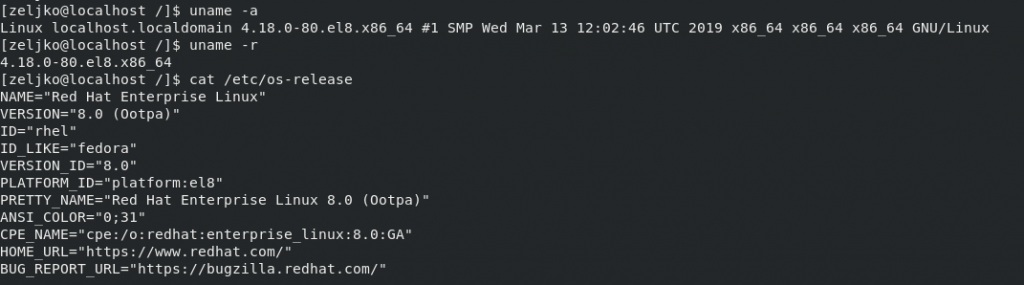
Next, we will check for updates by entering:
sudo yum check-update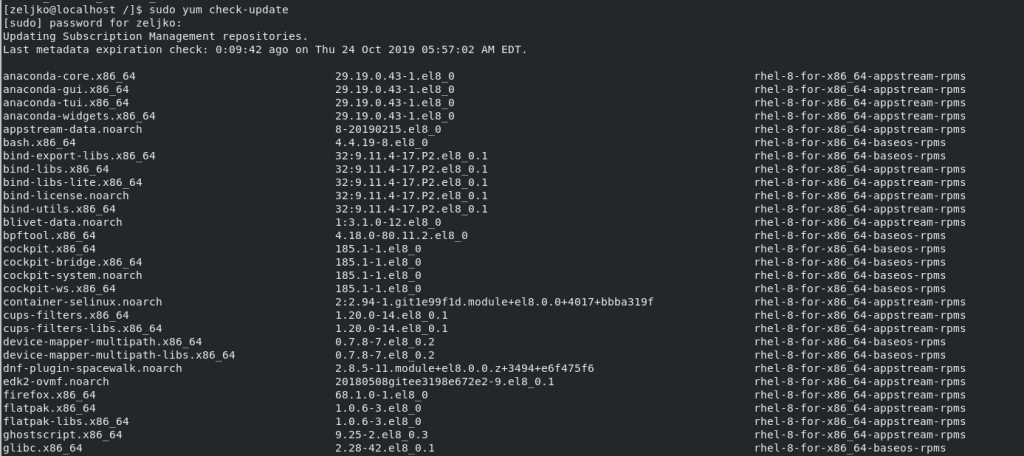
We will start update by issuing following command:
sudo yum update -y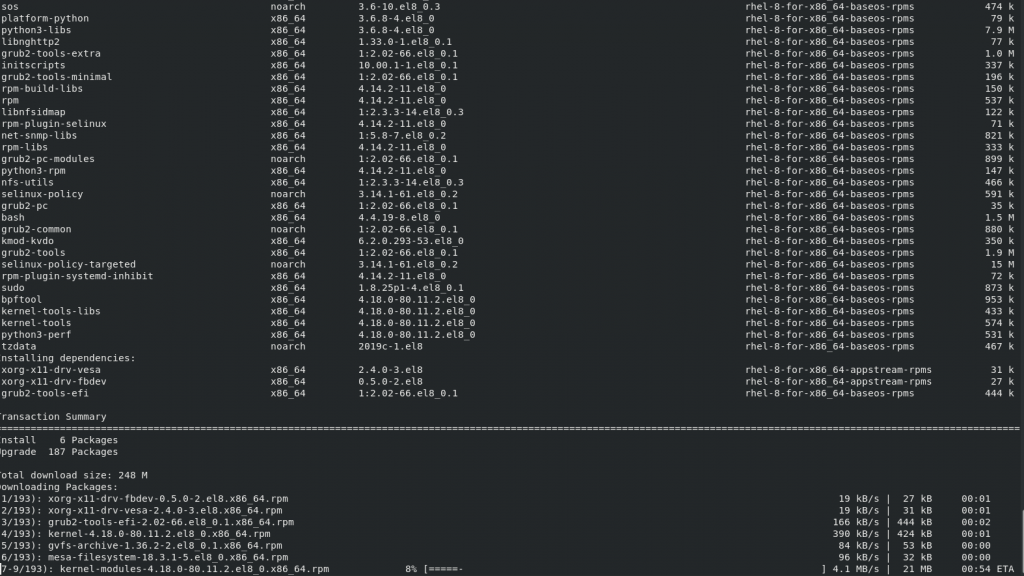
After update is done, we should reboot the machine
sudo reboot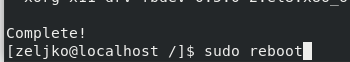
After reboot we can check what we updated with the commands from the beginning of the tutorial
uname -a
uname -r
cat /etc/os-release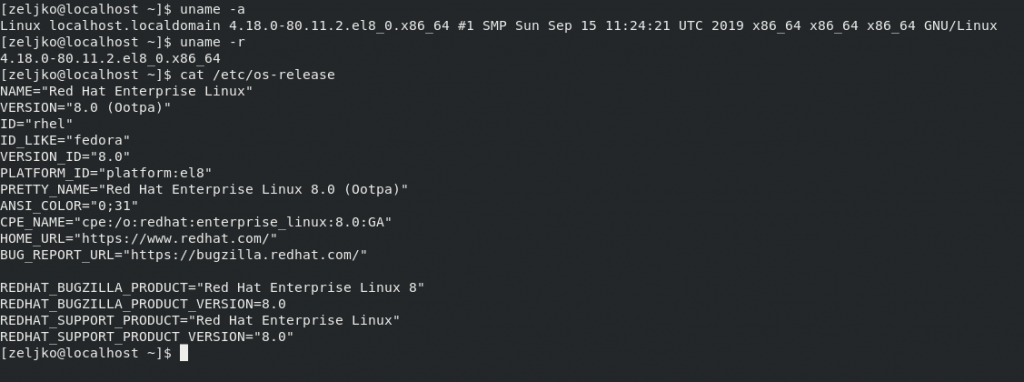
In my case update is not huge because I already have newest version missing only minor updates.