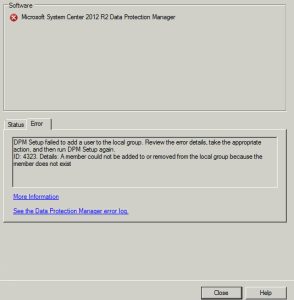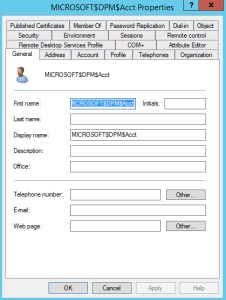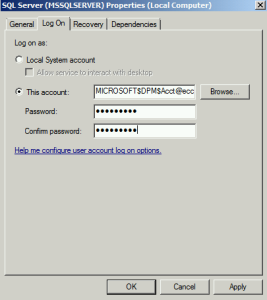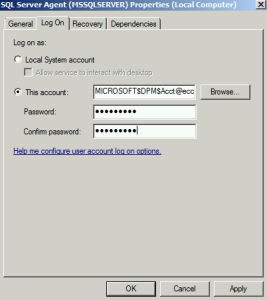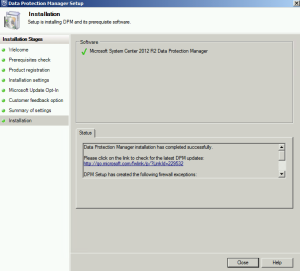Besides error that I previously described, I got another one while installing DPM 2012 R2. Error 4323 “A member could not be added or removed from the local group because the member does not exist”.
In order to resolve this error we need to create domain (and local) user named MICROSOFT$DPM$Acct. If you cannot create domain user, local user on DPM Server will sufice. After that we need to assign that user to SQL Server and SQL Server Agent service on DPM Server.
Domain controller | Control Panel | Administrative Tools | Active Directory Users and Computers | right click on Users (or group in which you want to add user) |New |User
This is the result after creating new AD user
AD Account:
!!!Create same account on local computer where DPM Server will be located. Passwords can be different.
Go to Control Panel |Administrative Tools | Computer Management | Choose Local Users and Groups from left menu) | right click on users | New User and enter all needed for new user.
Next move will be to change user on SQL services
On DPM Server Control Panel | Administrative Tools | Services | Find SQL Server and SQL Server Agent services | Right click | choose tab Log On – choose This account and enter MICROSOFT$DPM$Acct (DOMAIN CREATED ACCOUNT) and password | Apply |OK | Reset both services
SQL Services:
SQL Server
SQL Server Agent
If there are not any other problems this should do, and DPM 2012 R2 setup should be finished.