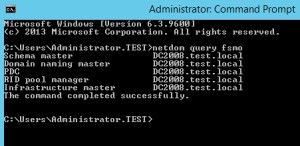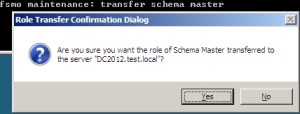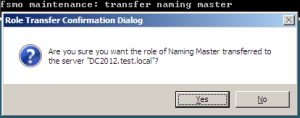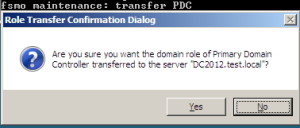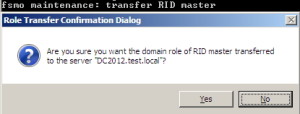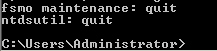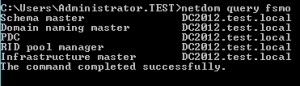I already covered adding Windows Server 2012 as DC to Windows Server 2008 AD environment here –https://www.informaticar.net/?p=1784 . If you want to get rid of Windows Server 2008 DCs from your network, your first step should be transferring FSMO roles from Windows Server 2008 to Windows Server 2012 DC.
This lab is configured as follows
DC2008 – Domain Controller on Windows Server 2008 x64
DC2012 – Domain Controller on Windows Server 2012 R2
HyperV host – machine that is hosting HyperV and DC2012 installation.
Computer Name: DC2008 IP Address: 10.10.10.2
Computer Name: DC2012 IP Address: 10.10.10.3
Computer Name: HyperV host IP Address:: 10.10.10.4
Domain name: test.local
This LAB assumes you already know how to setup AD environment.
I will log onto DC2012 and start command prompt with Administrator privileges in order to check FSMO roles owner
Netdom query fsmoAll my roles are currently on DC2008.
Into command prompt type
ntdsutilthen type
rolesand when fsmo maintenance appears, type in
connectionsand press enter.
Server connections dialog will appear.
Type
connect to server DC2012.test.local (you 2012 DC goes here)After than type
quitscreen will say fsmo maintenance again.
Type ? if you need help on the screen
Type in
transfer schema master|Confirm with yes
Repeat procedure for other roles: transfer naming master, transfer PDC, transfer RID master and transfer infrastructure master.
Transfer naming masterTransfer PDCTransfer RID masterType
Quittwice to exit
Check again with
netdom query fsmocommand
All is successuly transfered
Next step is to demote Windows Server 2008 DC. Click on link ->