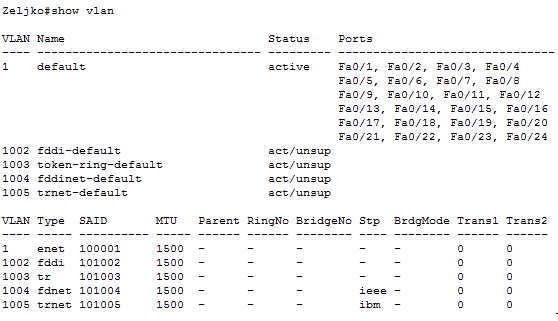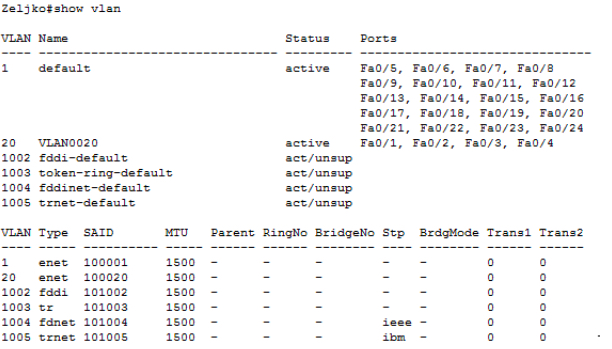Every Cisco switch (and router) has VLAN 1 on it by default. VLANs (or Virtual Local Area Network)
One switch can have multiple VLANs that connects to different network.
For example, networks 10.10.20.0, 10.10.30.0 and 10.10.40.0 can on reside on the same switch thanks to VLANs.
You can check VLANs on your switch with following command
Zeljko#show vlan
I will now create new VLAN (20) and assign port FA0/1-FA0/4 to that VLAN
Zeljko(config)#vlan 20
Zeljko(config-vlan)#exit
Zeljko(config)#interface range fastethernet 0/1 – 4
Zeljko(config-if-range)#switchport mode access
Zeljko(config-if-range)#switchport access vlan 20
Zeljko(config-if-range)#exit
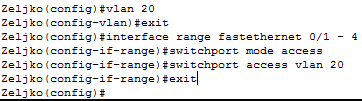
Lets check results
Zeljko#show vlan
Success
If you want to delete VLAN, it’s pretty simple
I’ll use created VLAN 20 and assigned ports for demonstration
First I need to remove assigned ports to VLAN 20. I’ll move them back to VLAN 1
Zeljko(config)#interface range fastethernet 0/1 – 4
Zeljko(config-if-range)#switchport mode access
Zeljko(config-if-range)#switchport access vlan 1
After that I’ll remove VLAN 20
Zeljko(config)#no vlan 20
If you check with Zeljko#show vlan , all ports are back to VLAN 1 and VLAN 20 is deleted.