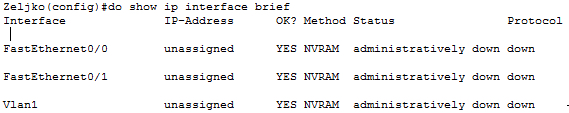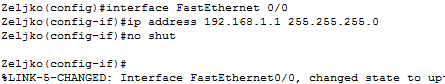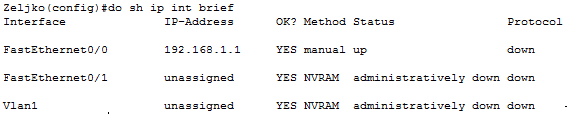In order for interface on the Cisco router to work, it needs IP address.
Procedure for assigning IP address is pretty simple.
Before proceeding to IP config it would be wise to check state of the available interfaces.
It can be done from Privileged EXEC mode with
Zeljko#show ip interface brief
Same command can be also accessed from Global config mode with a little change, adding do before show.
Zeljko(config)#do show ip interface brief
Here is the result
Ports don’t have IP addresses and are in the down state.
Lets configure FastEthernet0/0
Zeljko(config)#interface FastEthernet 0/0
Zeljko(config-if)#ip address 192.168.1.1 255.255.255.0
Zeljko(config-if)#no shut
Zeljko(config-if)#
%LINK-5-CHANGED: Interface FastEthernet0/0, changed state to up
With command Zeljko(config)#interface FastEthernet 0/0 we entered configuration mode of port FastEthernet 0/0 (FE0/0)
Command ip address adds IP address to port FE0/0
Last command Zeljko(config-if)#no shut or no shutdown brings FE0/0 from down (offline) state to up (online)
Lets check port configuration once more with
Zeljko(config)#do show ip interface brief
Port is up with address we assigned.
If you want to remove IP address from interface, procedure is pretty simple
Zeljko(config)#interface fastethernet0/0
Zeljko(config-if)#no ip address
And if you want to bring down (offline) interface on Cisco router
Zeljko(config-if)#shutdown
That would be basic interface configuration on Cisco