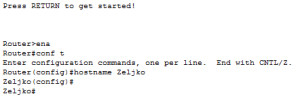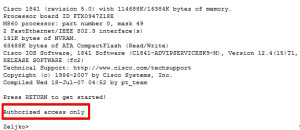If you have a few switches and routers in your network, and access them in same time It can be pretty confusing to address on which one you are working.
You can change hostname of the router and create banner for those who are accessing your equipments to give them info they need.
Hostname:
Router>ena
Router#conf t
Enter configuration commands, one per line. End with CNTL/Z.
Router(config)#hostname Zeljko
Zeljko(config)#
Zeljko#
Banners
MOTD banner will be displayed when attaching to the router, regardless of how you access the router.
Exec banner is displayed when an EXEC process (line activation or incoming connection to a VTY line) is created. When starting a user exec session through a console port, exec banner will be activated.
Login banner This banner is displayed after the MOTD banner but before the login prompts. Typically, this banner is used to display a permanent message to the users.
Router(config)#banner motd #
Router(config)#banner exec #
Router(config)#banner login #
*You end message with #
Here is example for motd
Zeljko#conf t
Enter configuration commands, one per line. End with CNTL/Z.
Zeljko(config)#banner motd “Authorized access only” #
Zeljko(config)#
Zeljko#
After I reloaded router MOTD is displayed.