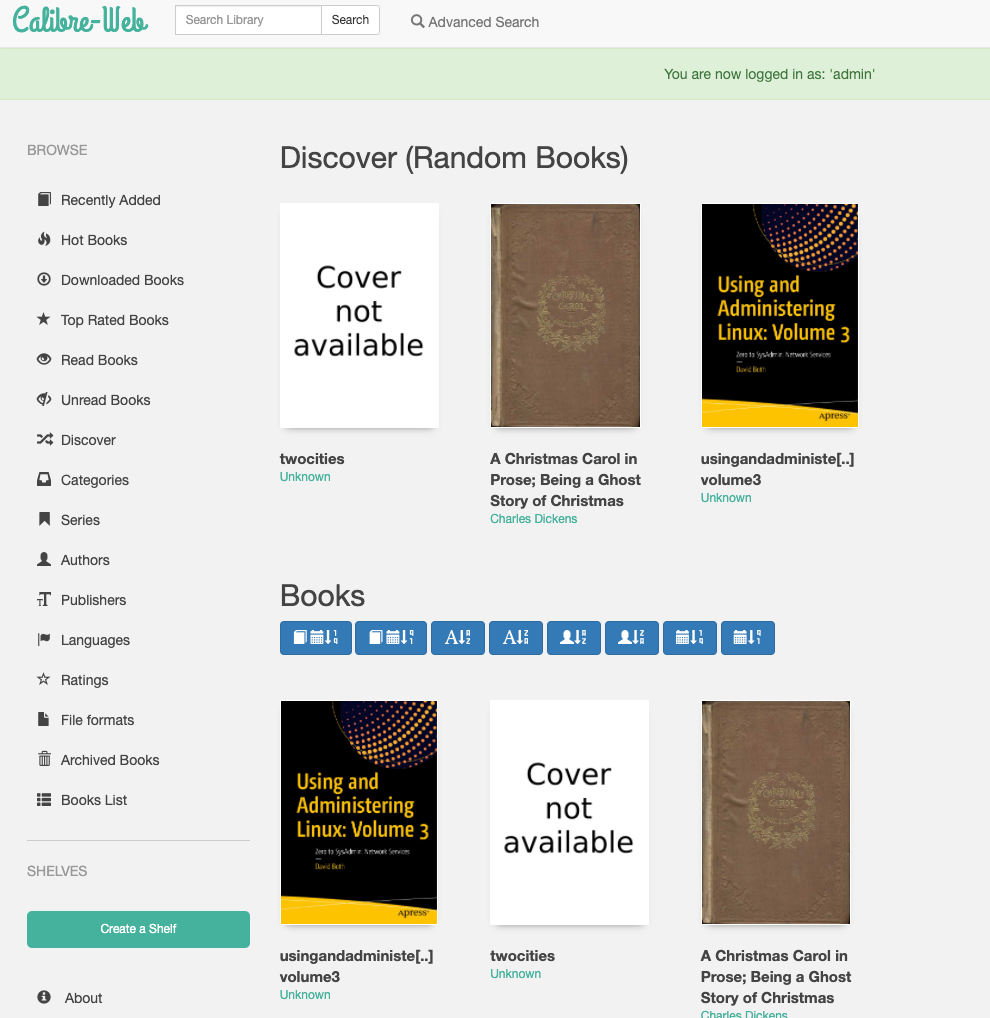Calibre Content Server doesn’t have extensive web interface, and I would like something more clean and informative. That is where calibre-web comes into play.
Calibre web attaches to the existing Calibre database and provides a bit cleaner and informative web interface then original Calibre Content Server. So, you will need Calibre installed before going in with Calibre-web.
More details about Calibre-web project can be found here.
Before we begin
I will install this addon onto Ubuntu 20.04 which already hosts my Calibre Content Server, I already written about that process, and you can find it on my blog.
I will be putting Calibre-web in my home directory /home/zeljko
Also, my machine that is hosting Calibre Content Server has fixed IP address.
Dependencies
First, we need to install git
sudo apt install git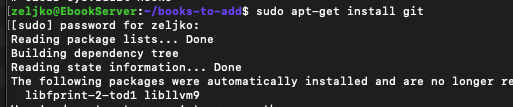
Next up, pip3
sudo apt-get install python3-pip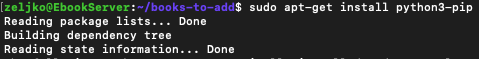
We will now download Calibre-web. I will download it into my home directory /home/zeljko
git clone https://github.com/janeczku/calibre-web.git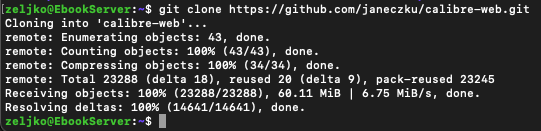
If you are using Ubuntu 20.04 python 3.x should be already there.
Enter Calibre-web folder
cd calibre-webBefore installing dependencies, run following
sudo apt install python3-testresourcesInstall dependencies by running
pip3 install --target vendor -r requirements.txt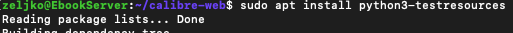
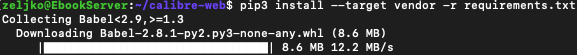
Ok, time to run calibre-web. You have to be inside calibre-web directory.
Run
!!! You will have to run these commands every time you start server
python3 cps.pyor, if you wish you can exit terminal run following
nohup python3 cps.pyIf you have firewall enabled make sure you allow port 8083
sudo ufw allow 8083http://YOURIPADDRESS:8083 should be IP address of your calibre-web interface.
If everything is ok, you should be greeted with Calibre-web interface inside your browser.
You will be asked for your Calibre database location. My Calibre database is in /home/zeljko/calibre-library
That is the location your Calibre database should be if you followed my previous tutorial on Calibre Content Server.
Save
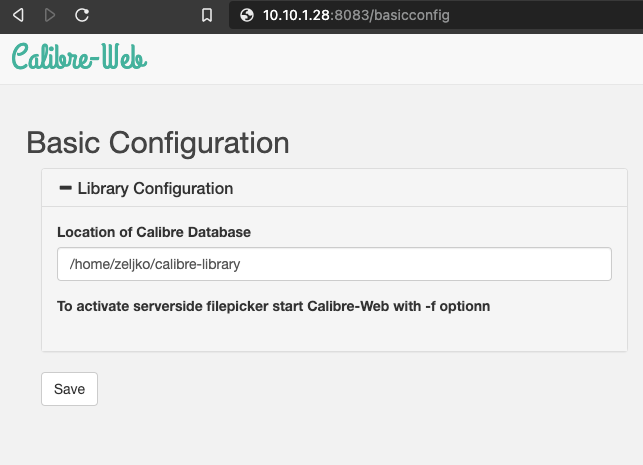
After you saved you Calibre db location successfully, you can now login.
Default credentials are:
user: admin
pass: admin123
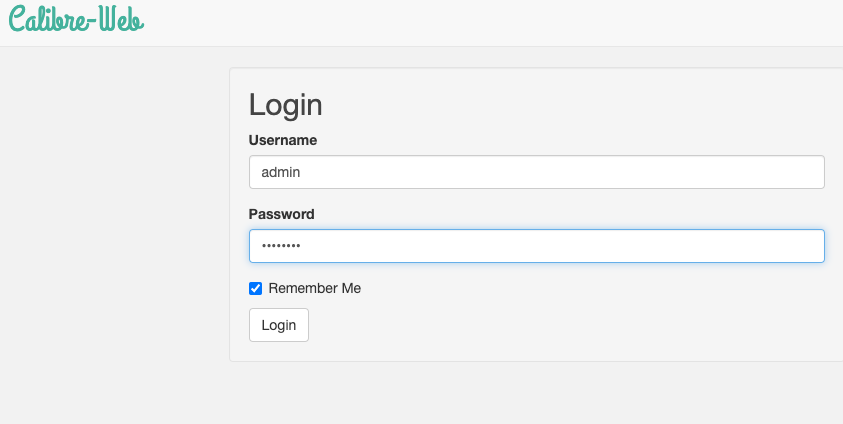
That is it, success, we now have a bit more clear overview of our book collection with a bit more editing possibilities. Thanks to Jan B for this wonderful project.