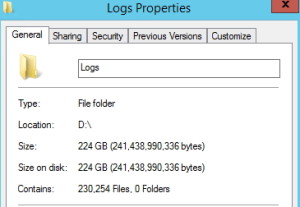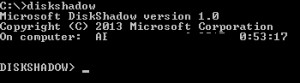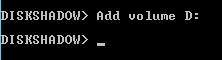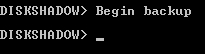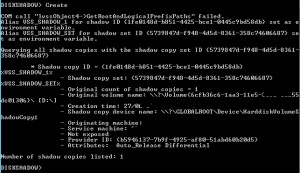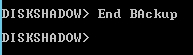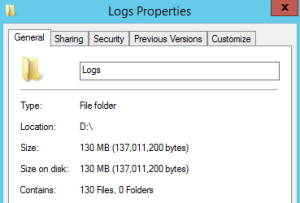This is not recommended procedure, and I will not be responsible for damage that may occur with this. Now, that that is out of the way, let’s move on. I had I situation where I had to purge Exchange Logs (which were getting larger) and there was no backup solution available since it is specific (testing) environment and backup software isn`t mandatory for that DB.
So, Logs were 224GB which was too much and disk space was drastically shrinking.
I found a solution for clearing logs without backup. It is tool called diskshadow. Method works with Exchange 2013 and should work also with Exchange 2010/2007
In command you have to include path to your Exchange DB and Logs. Both DB and Logs in my case are on D drive. If it differs in your case, add drive letters that apply in your case.
Commands are as follows:
DiskshadowAdd Volume D:(you`ll add additional drives if your DBs and Logs are stored on different path)
Begin backupCreateEnd backupAt this point exchange logs should start to shrink
Logs after purging
Method works, and should be used as a last resort.