While trying to encrypt your drive with BitLocker you can get various errors (unfortunately) and there are various reasons for the errors.
Maybe this will help someone, somewhere who has the same scenario.
So, I was trying to format some MicroSD cards that were in the remote PCs, the MicroSD cards should be permanently attached to the PCs and of course should have BitLocker enabled.
I was doing work via RDP connection, not physically on the PC in which the MicroSD card was attached.
First I got error Starting BitLocker, Access is denied. Don’t remove your drive during BiLocker setup.
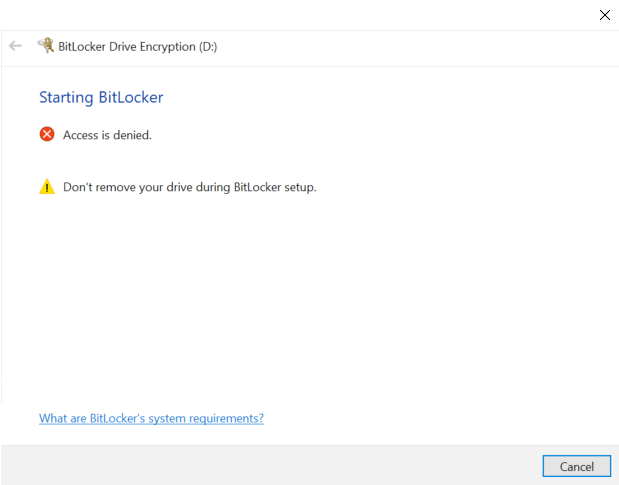
I tried various things and also got following error:
Starting BitLocker, The parameter is incorrect. Don’t remove your drive during BitLocker setup.
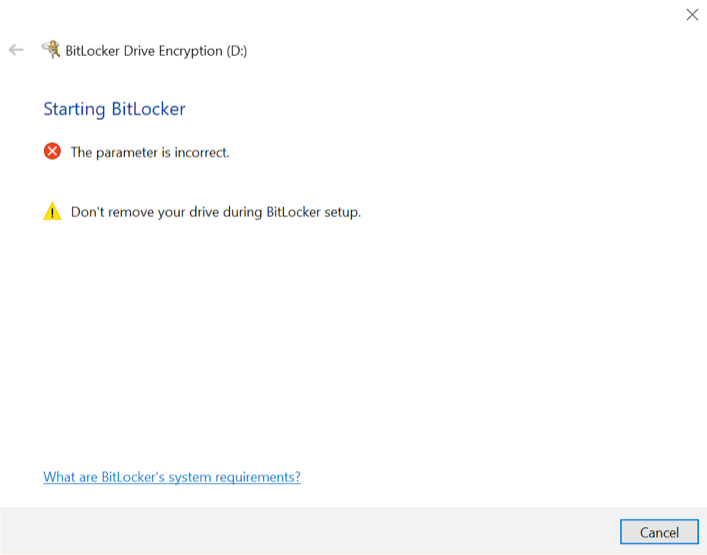
So, I try a lot of stuff, reformatting MicroSD card, trying with another one, various solutions from the internet, but nothing helped.
In the end, what helped is starting BitLocker from the PCs itself, not via RDP connection.
So lesson learned, best practice to enable BitLocker is to do it from the physical PC not via the remote connection.