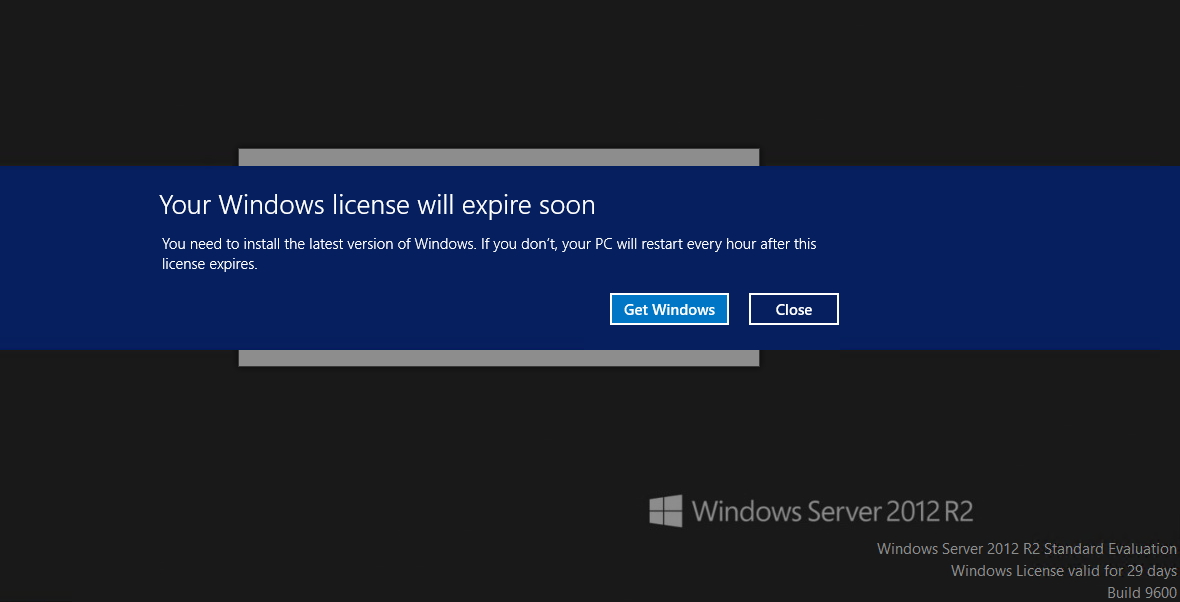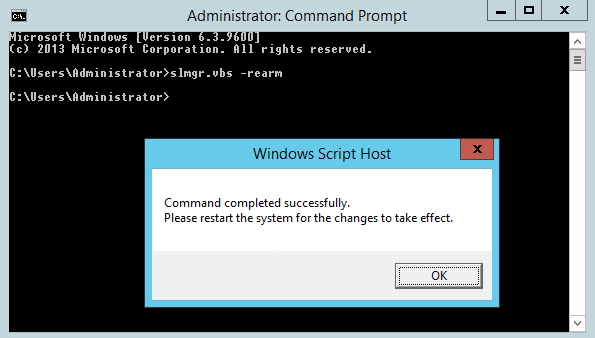I already posted short tutorial in a article where I left other useful resources for Windows Server 2012 R2 Evaluation – https://www.informaticar.net/?p=2422 but since I get this question asked a lot of times from my colleagues, I will make a separate article of it.
So, your Windows Server 2012 R2 Evaluation is shortly expiring, but you still need that LAB and cannot afford to reinstall OS and setup all again.
There is a solution. Windows Server 2012 R2 Evaluation lasts for 180 Days. You can rearm it 5 times. So that is 900 days in total.
You get this message when you load your Windows Server 2012 R2 Evaluation
You have a few days until Evaluation Expires
Run Command Prompt with Administrator Privileges and run following command:
slmgr.vbs -rearm
Reboot your Windows Server 2012 R2 Evaluation installation
After reboot…
There you go, you have fresh 180 days to test on your disposal.