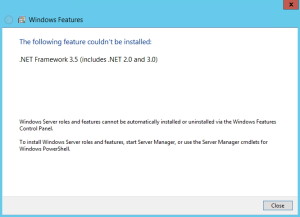I get this problem often on Windows Server 2008 R2, 2012, 2012 R2, Windows 8.1… Maybe it is something within network, I`m not sure, but I get this picture often:
I get this so often that I dedicated this problem separate article.
Solution is to mount your Windows installation disk and run following command (replace E: with your DVD drive)
Start command prompt as administrator and type in following
Dism /online /enable-feature /featurename:NetFx3 /All /Source:E:\sources\sxs /LimitAccessThat is it. Proceed to your app installation, there won`t be any problems with .NET Framework 3.5