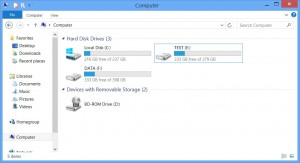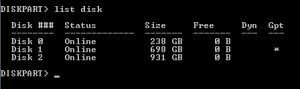Recovery partition is usually hidden on your PC. That is OK, until you want to access and manipulate data on that partition.
The question is how to mount your recovery partition to Windows and make it visible. I have to mention that this tutorial works for Windows 8.
When you look at the File Explorer, you can`t see any recovery partitions.
Run Command prompt with Administrator rights.
Start | Search |enter Cmd | Right click on cmd icon | Run as Administrator
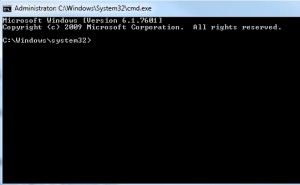
Enter command in cmd -> diskpart
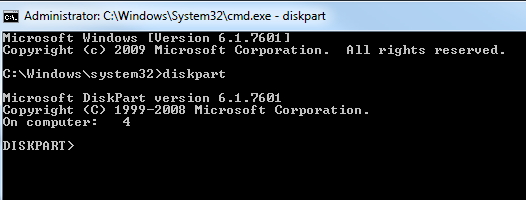
Select the disk you want to modify (where recovery partition is). In my case it is disk 1
Enter command –> select disk 1 (enter your disk number instead of 1)
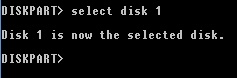
Next command is –> list partition
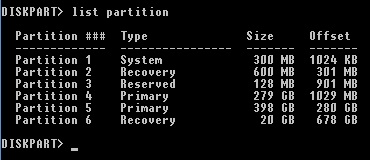
All partitions for disk 1 are now listed. We can see that there are two partitions named Recovery.
One is 600MB large, and the other is 20GB. I want to mount one that is 20GB in size.
Command is –> select partition 6 (enter your partition number instead of 6)
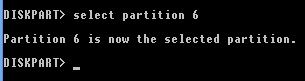
Now that I selected partition I want to make it visible my next command is –> assign
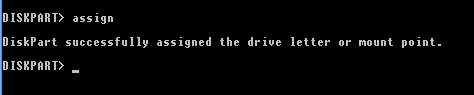
And after that when we look at file explorer – My computer | Recovery partition is visible.
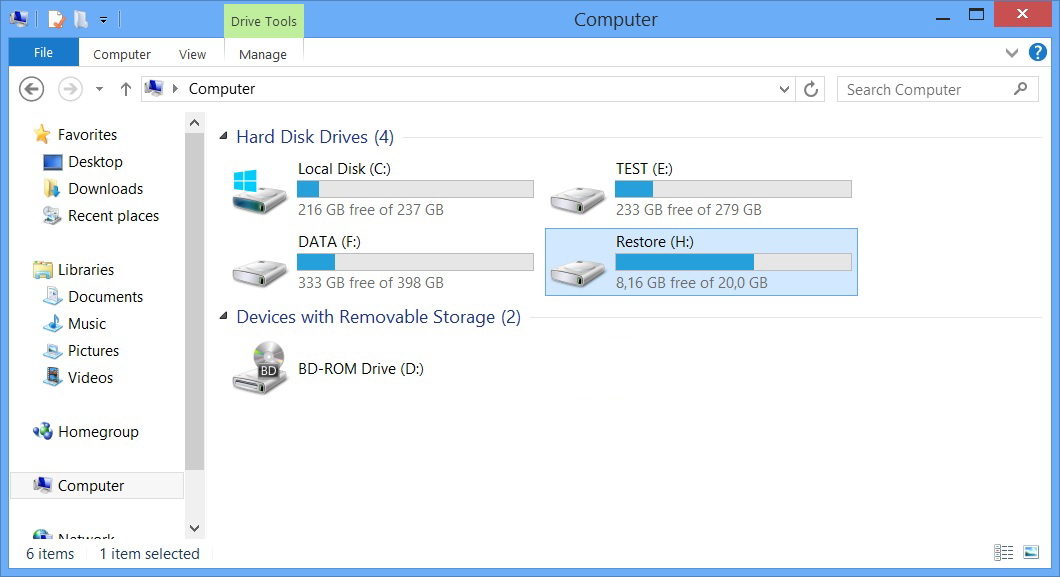
Done.